Now we need to transfer the TON from Crypto.com to the wallet.
- Open the Crypto.com app, click "Accounts", and select "Crypto Wallet".
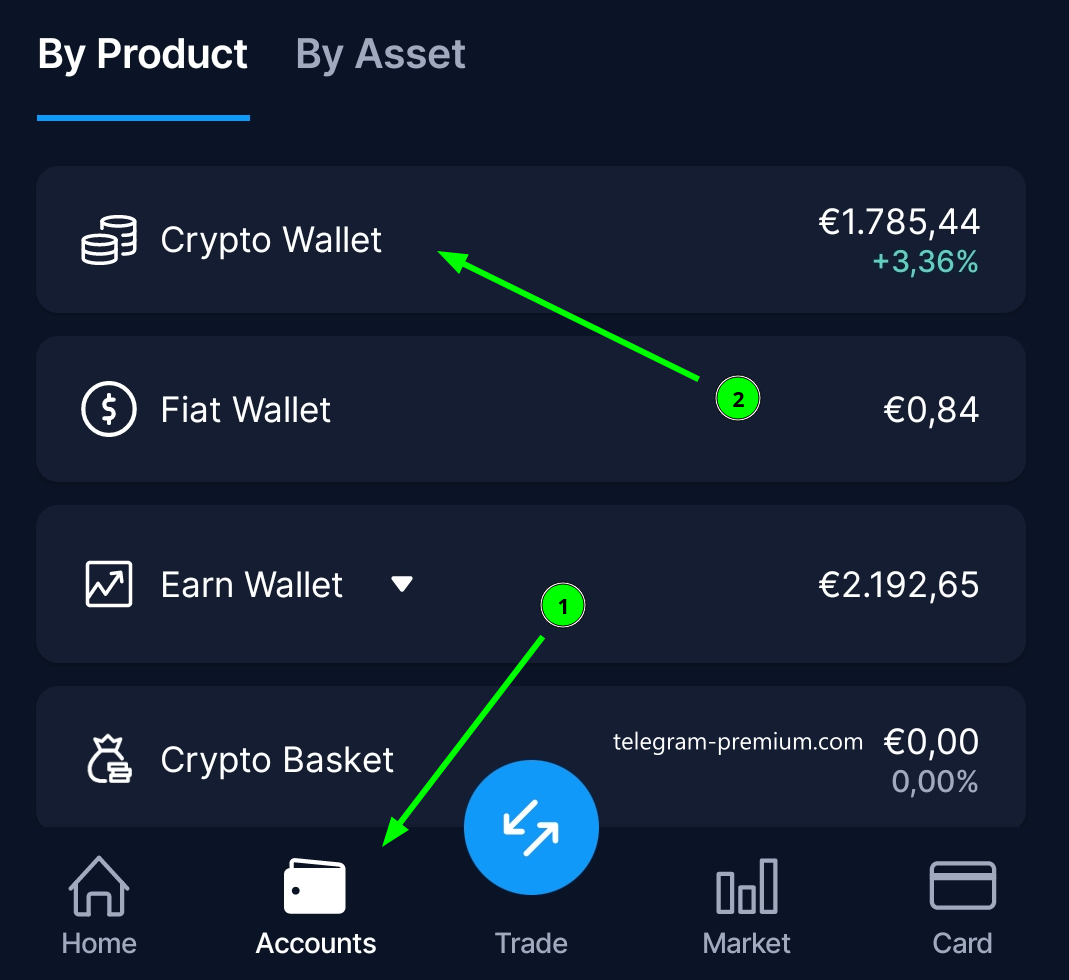
- Click "Transfer".
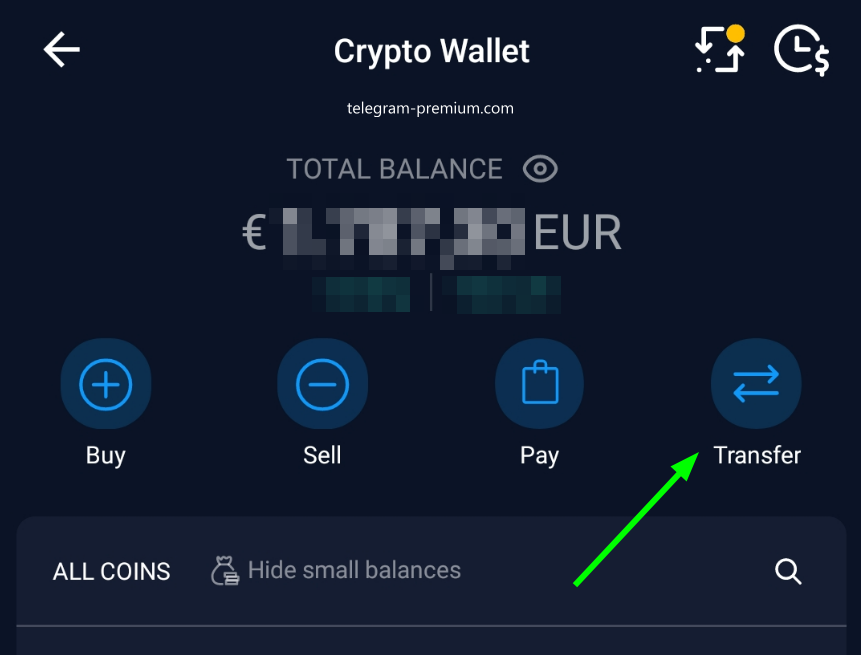
- Select "Withdraw".
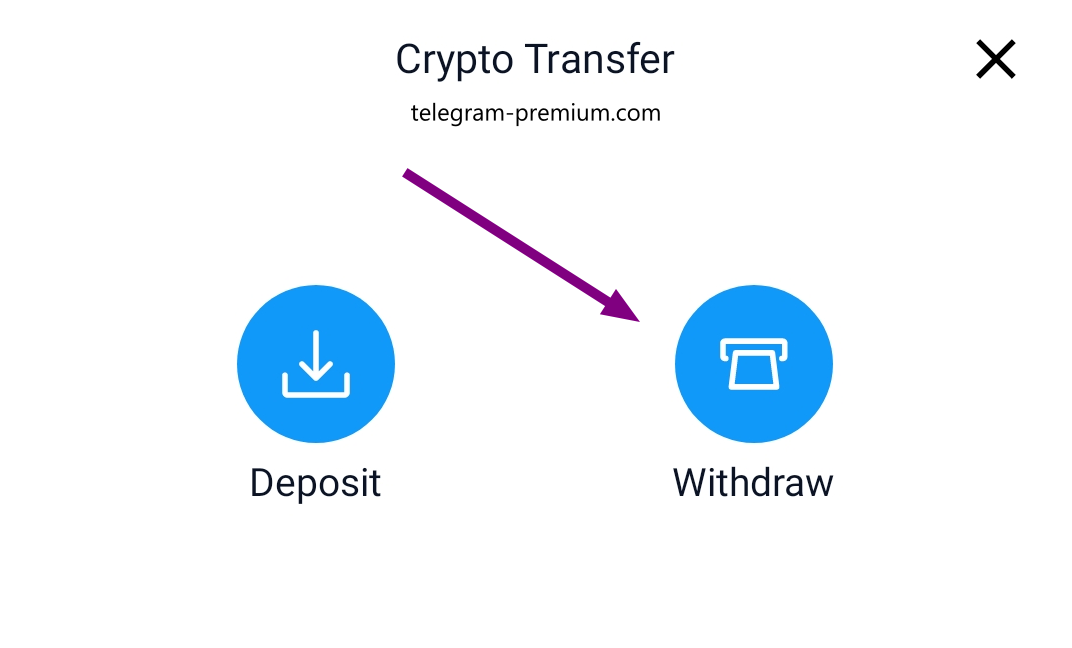
- Click "External Wallet".
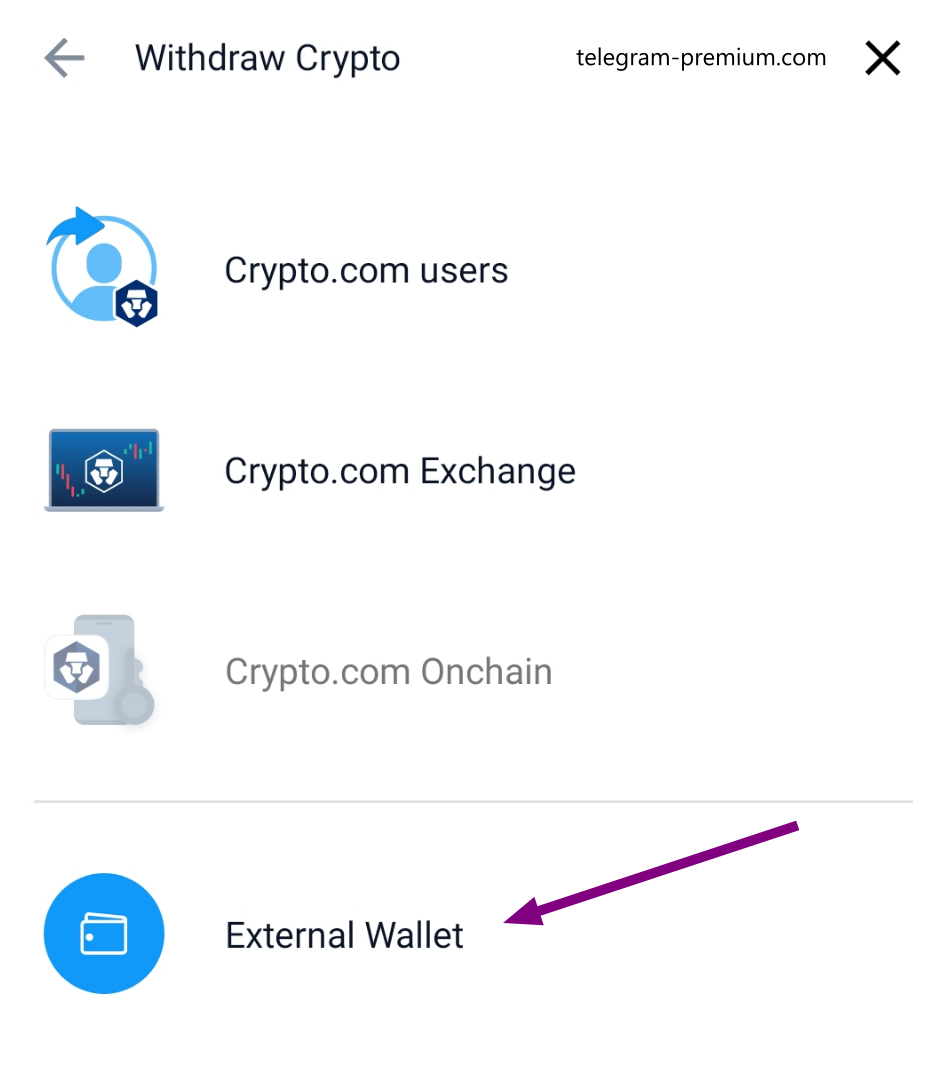
- Click the plus icon to add a new address. If already done, skip to step 13.
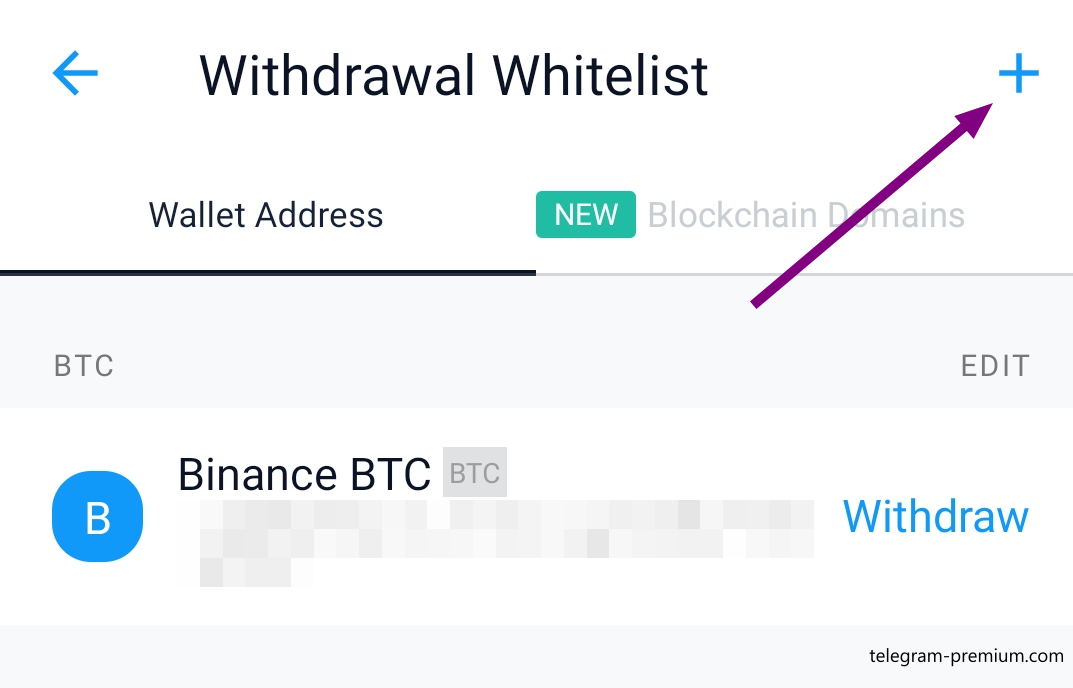
- Select "Wallet Address".
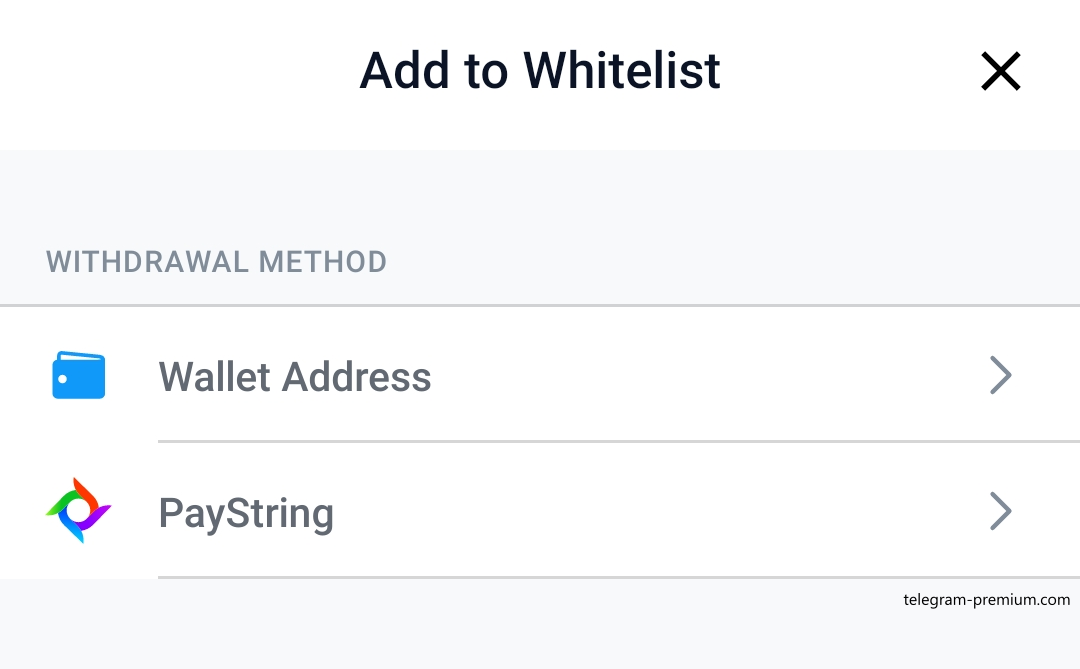
- Choose "TON" from the list.
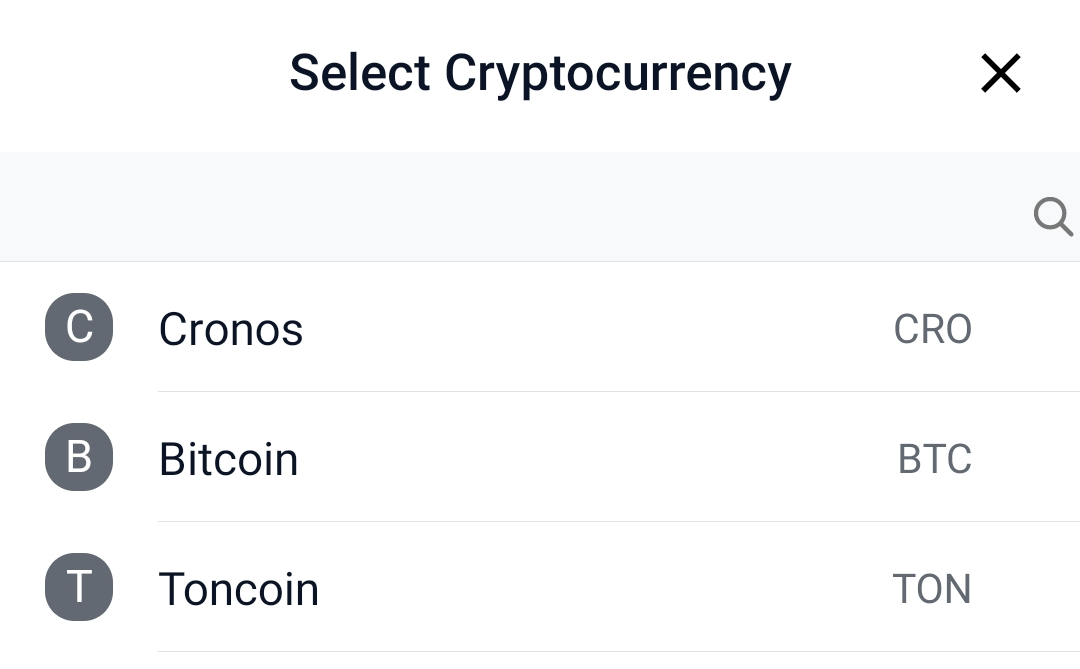
- Open Tonkeeper and click "Receive".
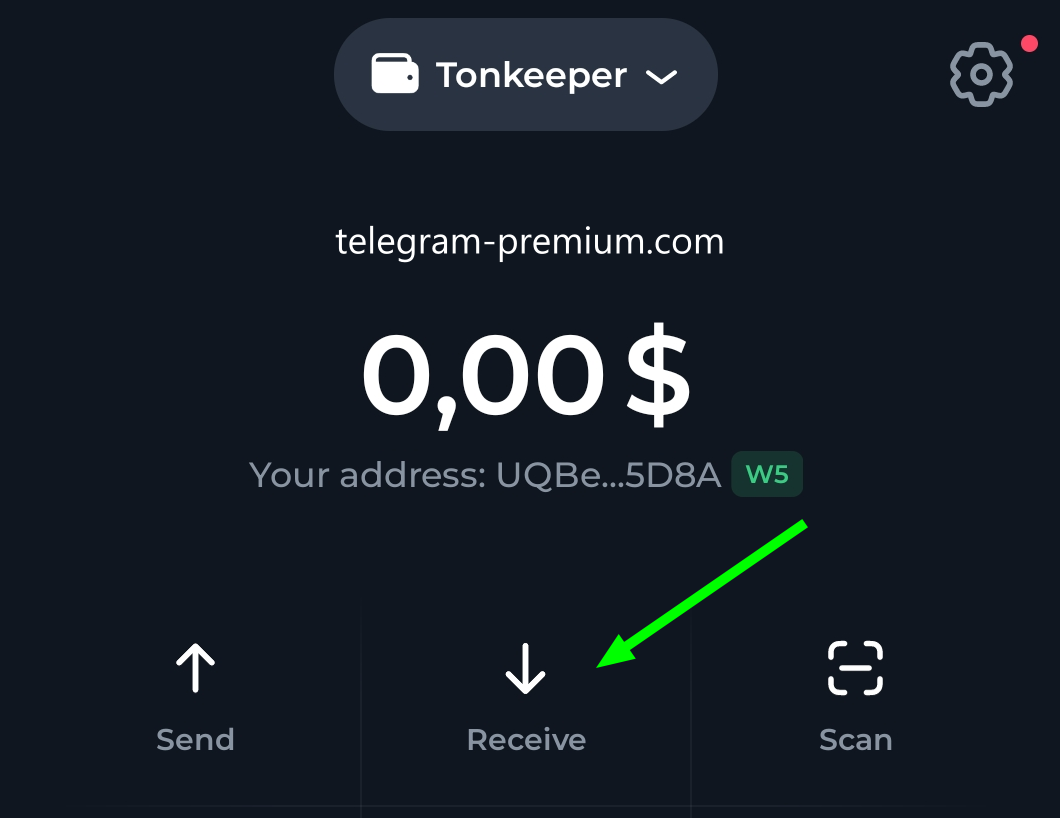
- Click "Copy" to copy the address.

- Paste the address into the Crypto.com app.
Activate the checkbox "I am the owner of this wallet address" and select "Non-Custodial Wallet" as the Wallet Type.
Leave "Memo" empty and activate "No memo required for my wallet".
Name the wallet e.g., "Tonkeeper". Click "Continue".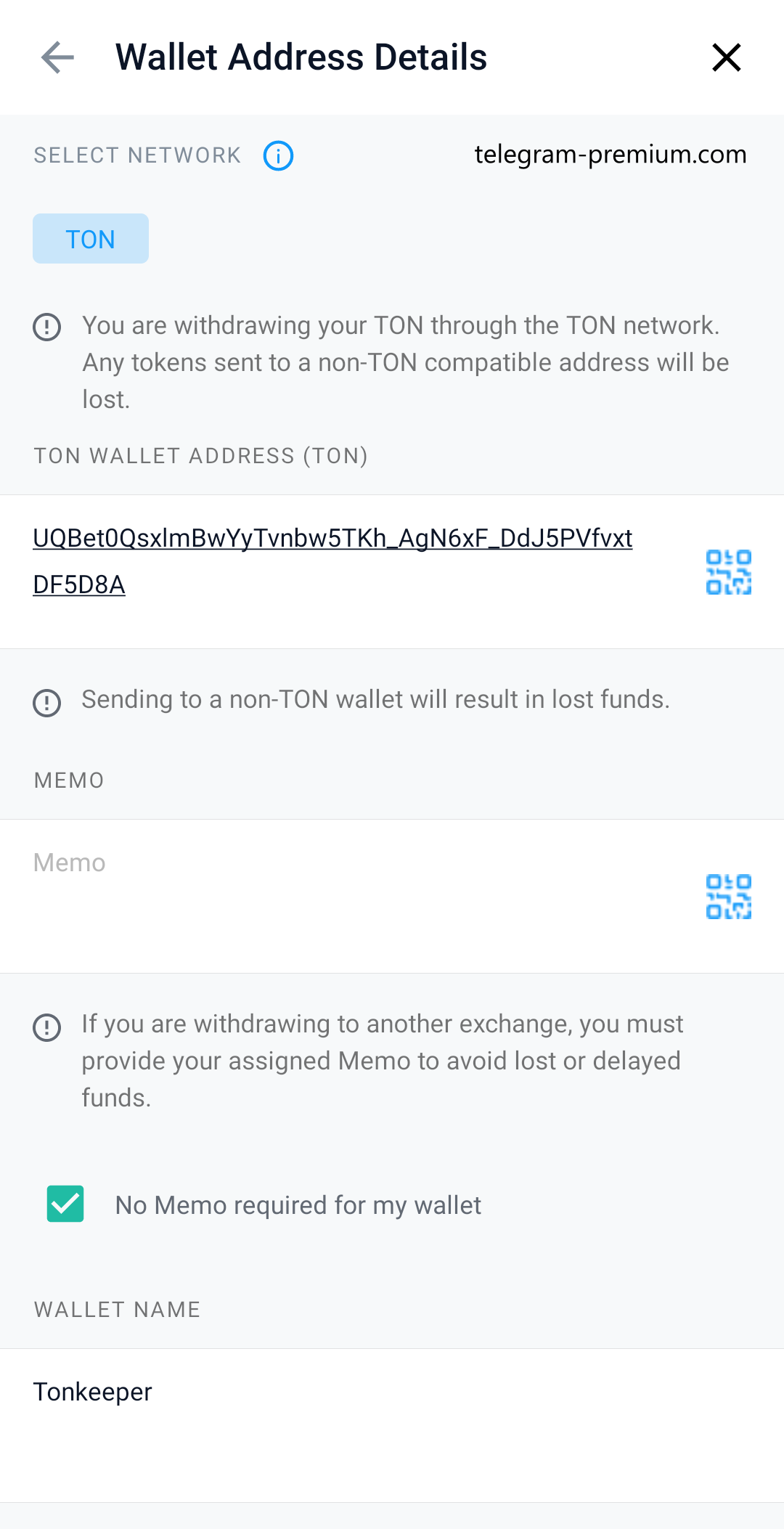
- Confirm "Withdraw without memo".
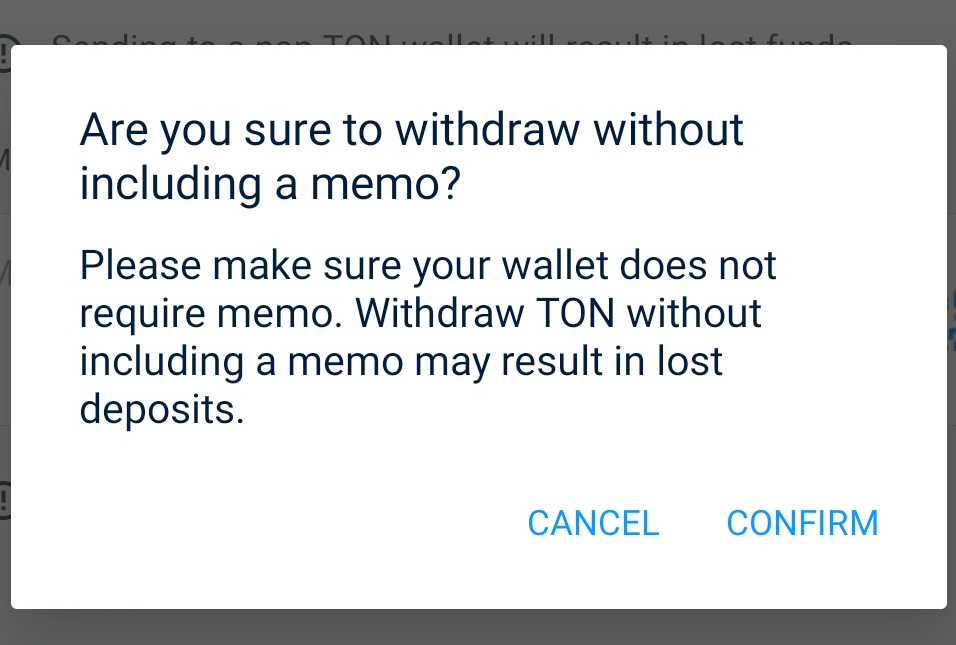
- Confirm "Yes, I trust this address".
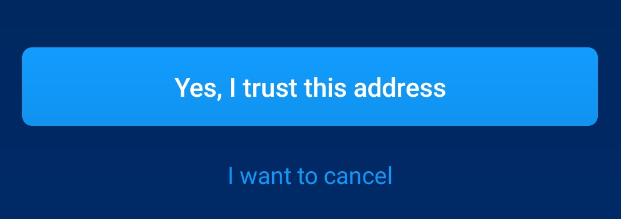
- Click "Withdraw" at the new address.
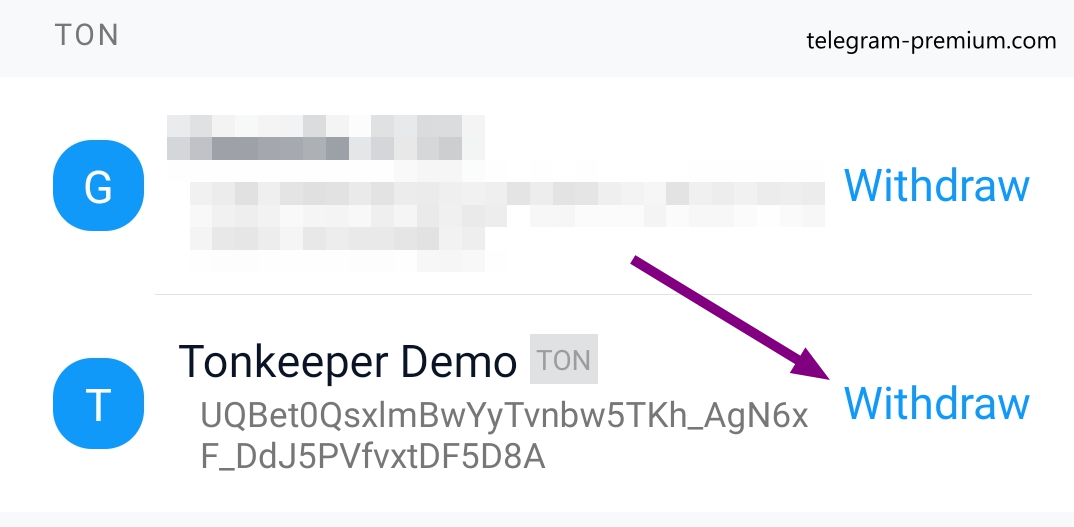
- If this message appears, you will unfortunately have to wait 24 hours before proceeding to the next step.
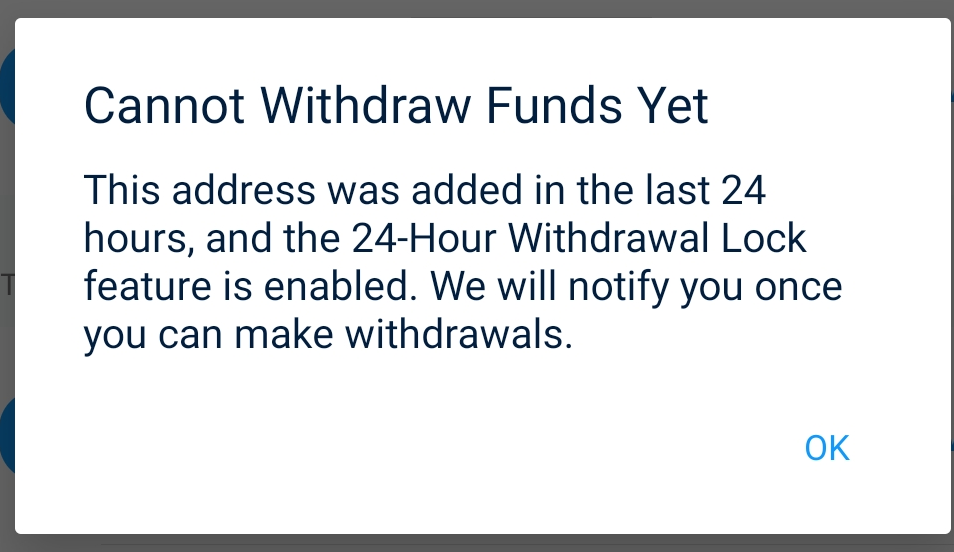
- Select the amount to transfer. Click "Max" to transfer all available TON. Confirm with "Withdraw".
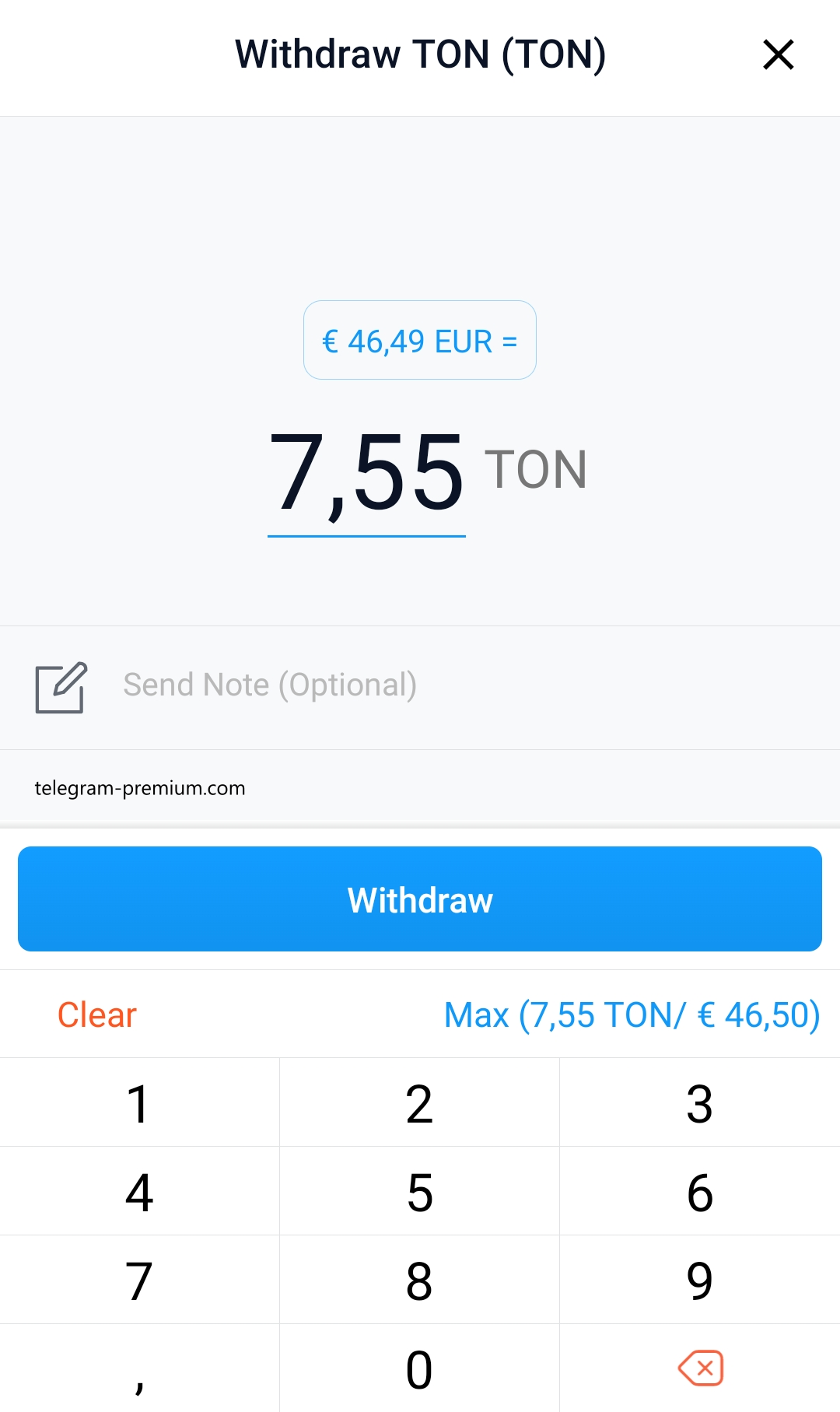
The balance should appear in your wallet within minutes, but it can take a few hours. The next step is to buy Telegram Premium or Stars.
➡️ Proceed to the next step