Once euros have arrived at Crypto.com, we exchange them for TON.
- Open the Crypto.com app and select "Buy". If you don’t have an account, return to the guide.
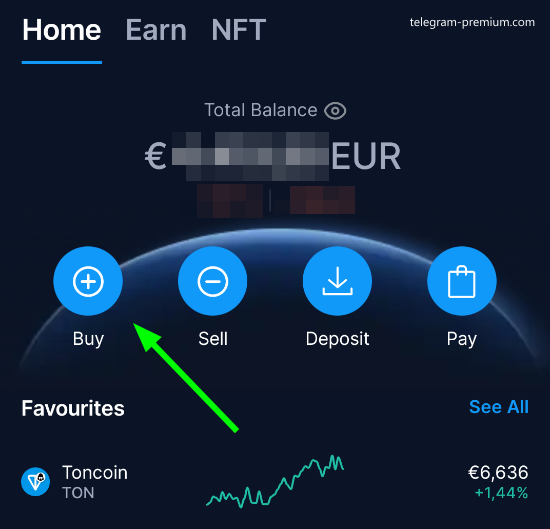
- Search for TON and tap the TON entry.

- Select "Cash" and activate "EUR Wallet".
Enter the amount at the top. Use the arrows to switch between TON or EUR. Alternatively, use quick buttons (25%, 50%, 75%, Max).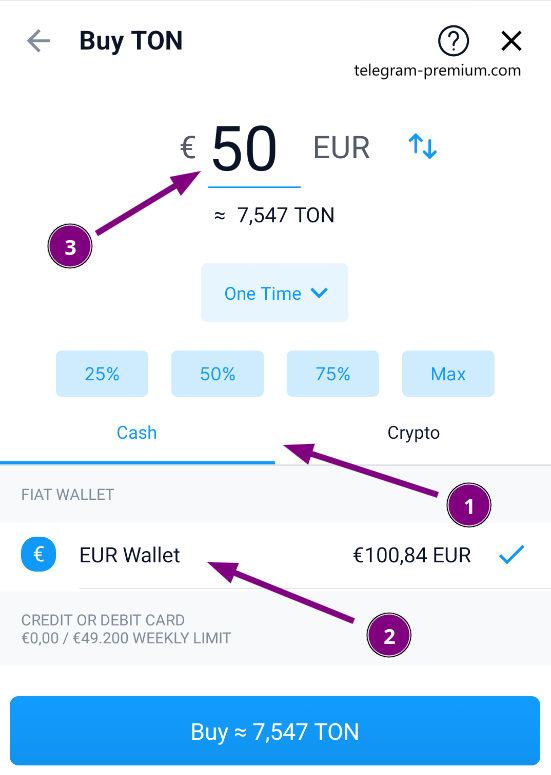
- Click "Buy" and confirm in the summary. Note the price is reserved for a short time; if it expires, repeat the step.
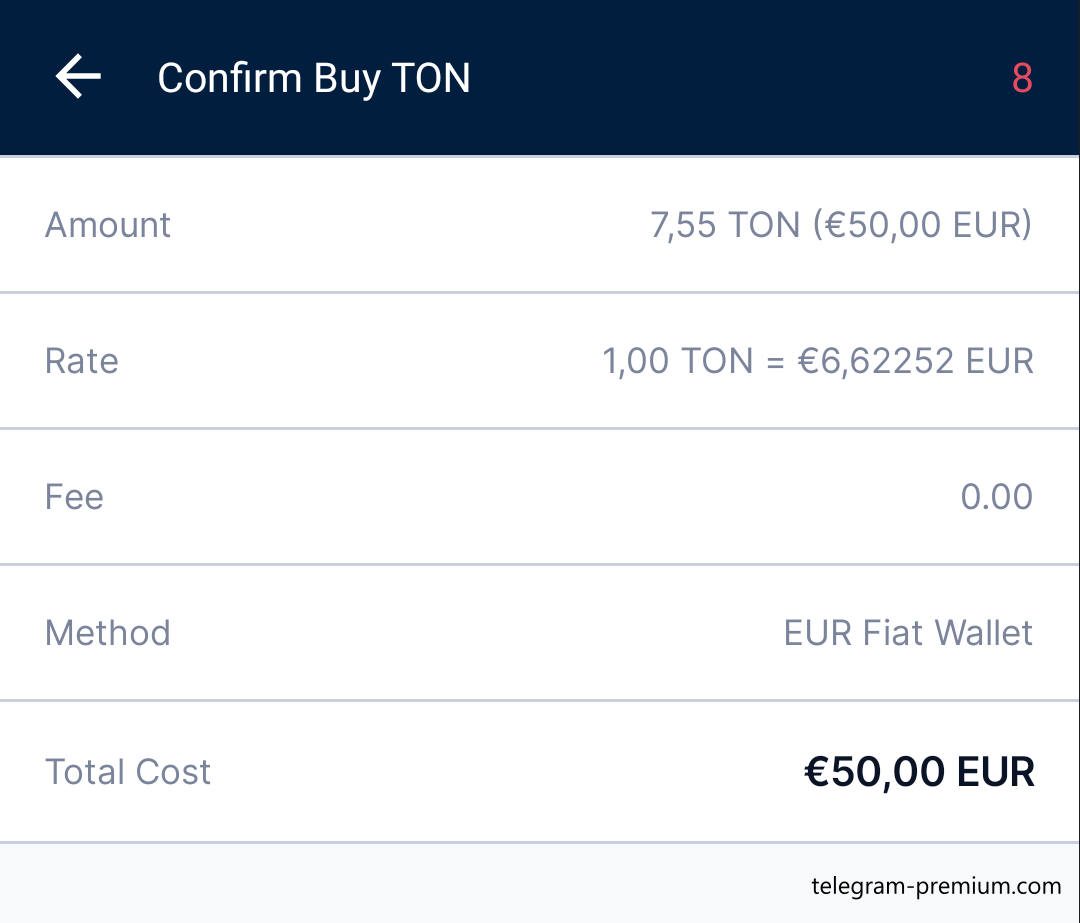
- Wait for the purchase confirmation.
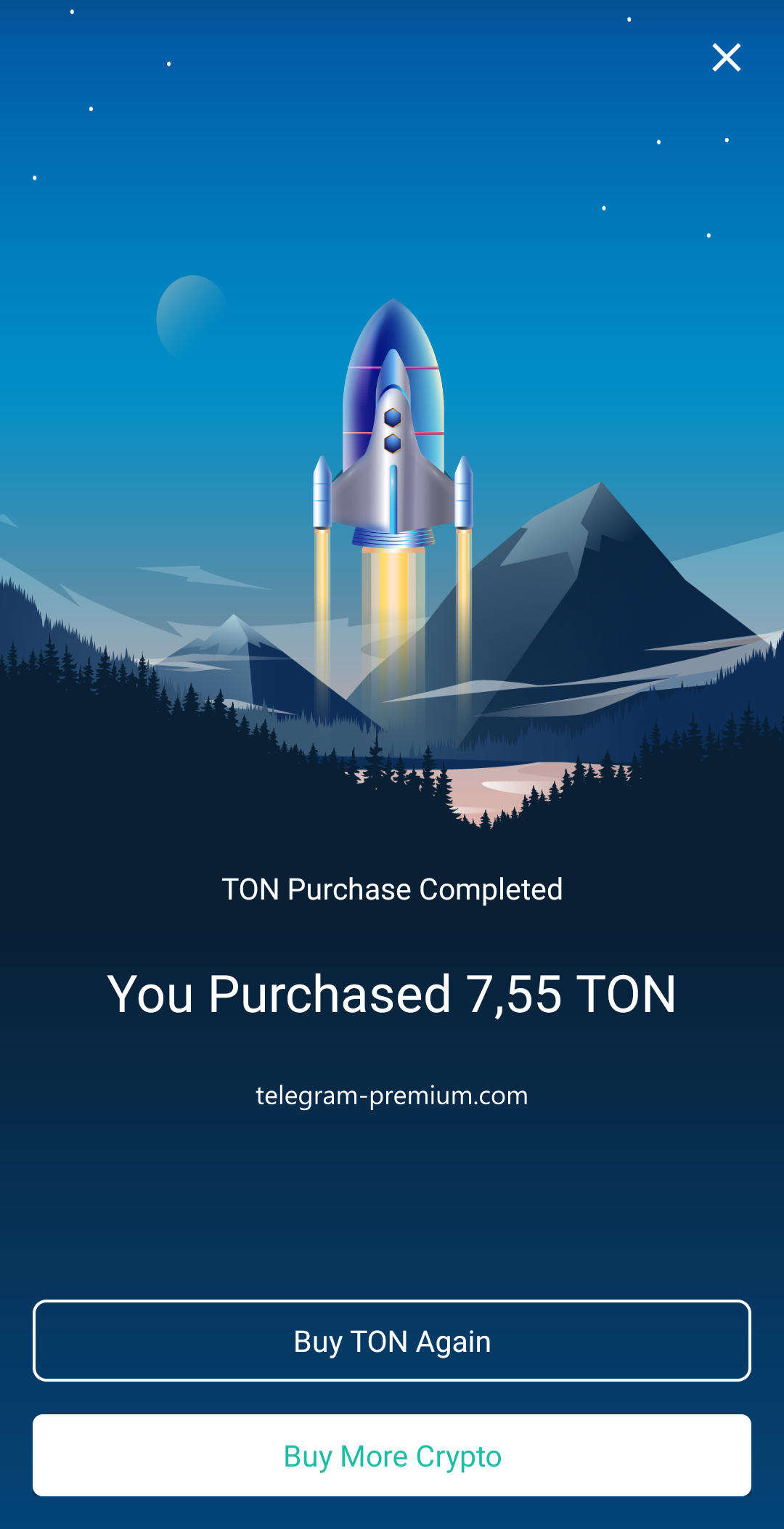
Next, we prepare the Tonkeeper wallet to transfer the TON.
➡️ Proceed to the next step