Tonkeeper is a wallet for the cryptocurrency TON. Once you have transferred TON from the crypto exchange to the wallet, you can use it to unlock Telegram Premium or buy stars.
First, download and set up Tonkeeper:
- Install the Tonkeeper app on your mobile device:
- Start the app and select "Create new wallet".
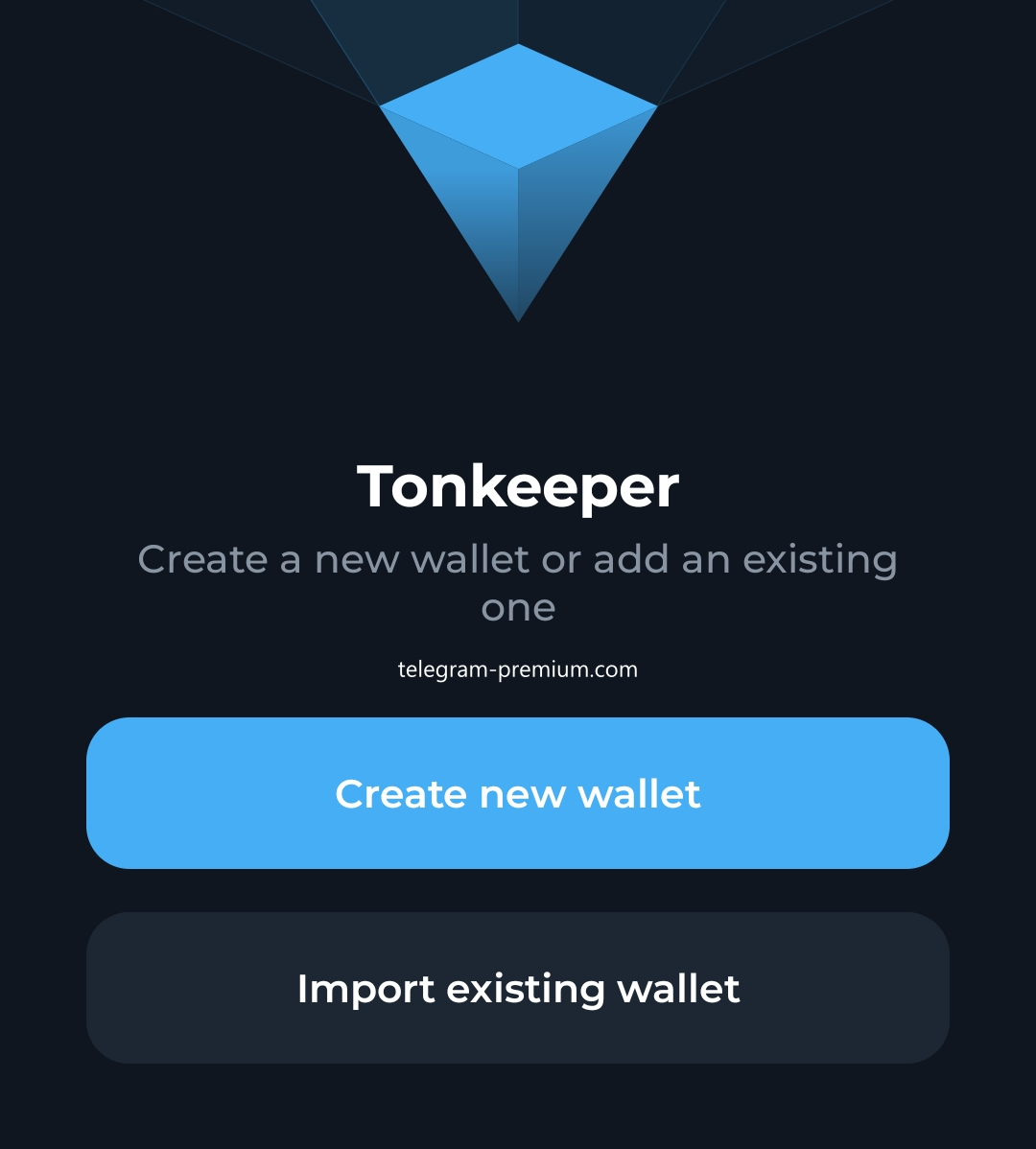
- Set a passcode for the app.
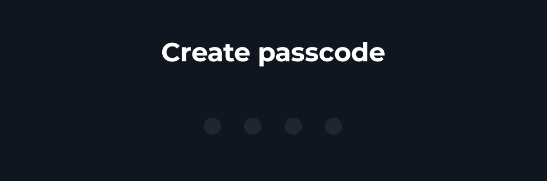
- Optional: Enable notifications for the app.
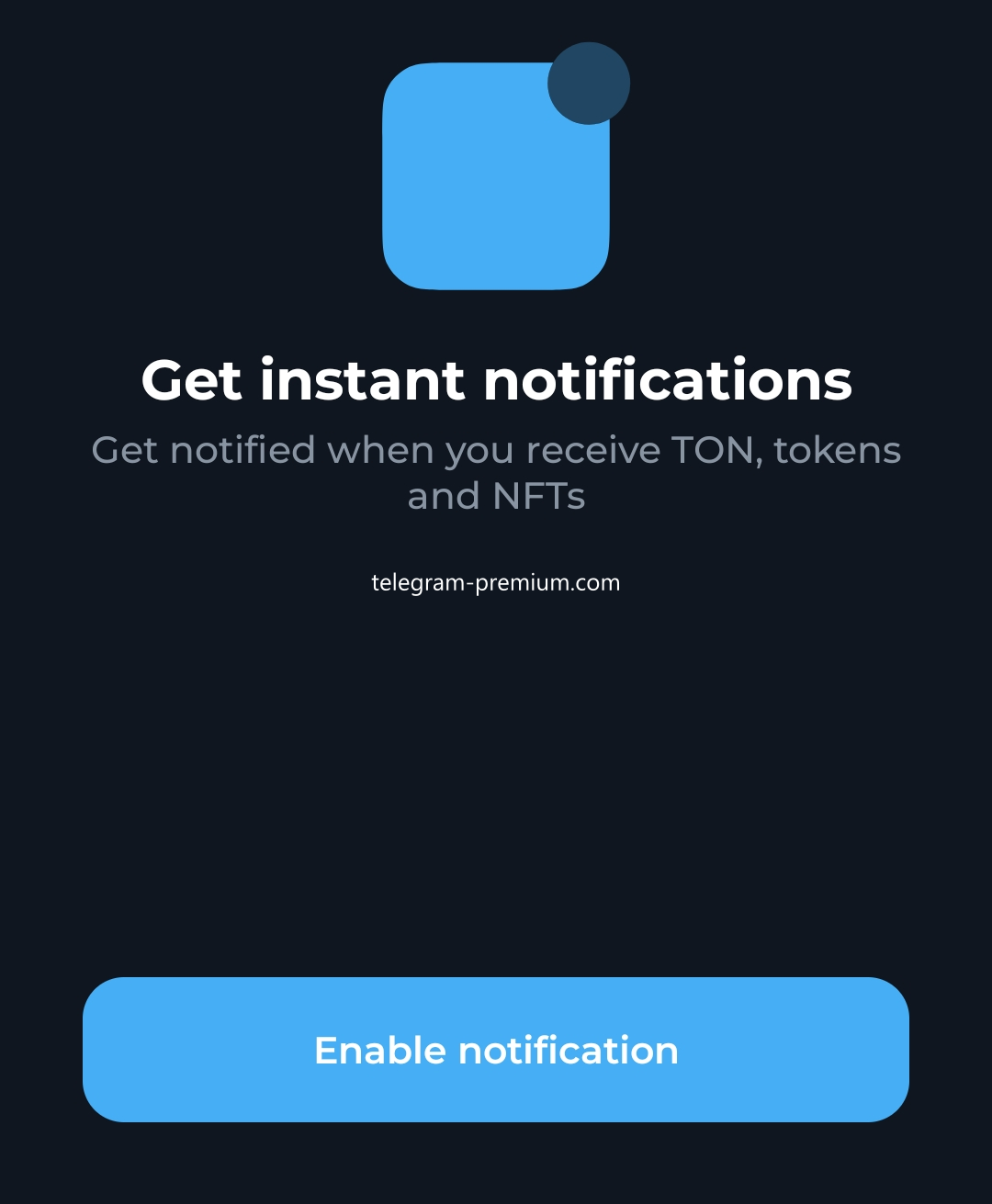
- Set a name, color, and icon for the wallet. You can also proceed with the default settings.
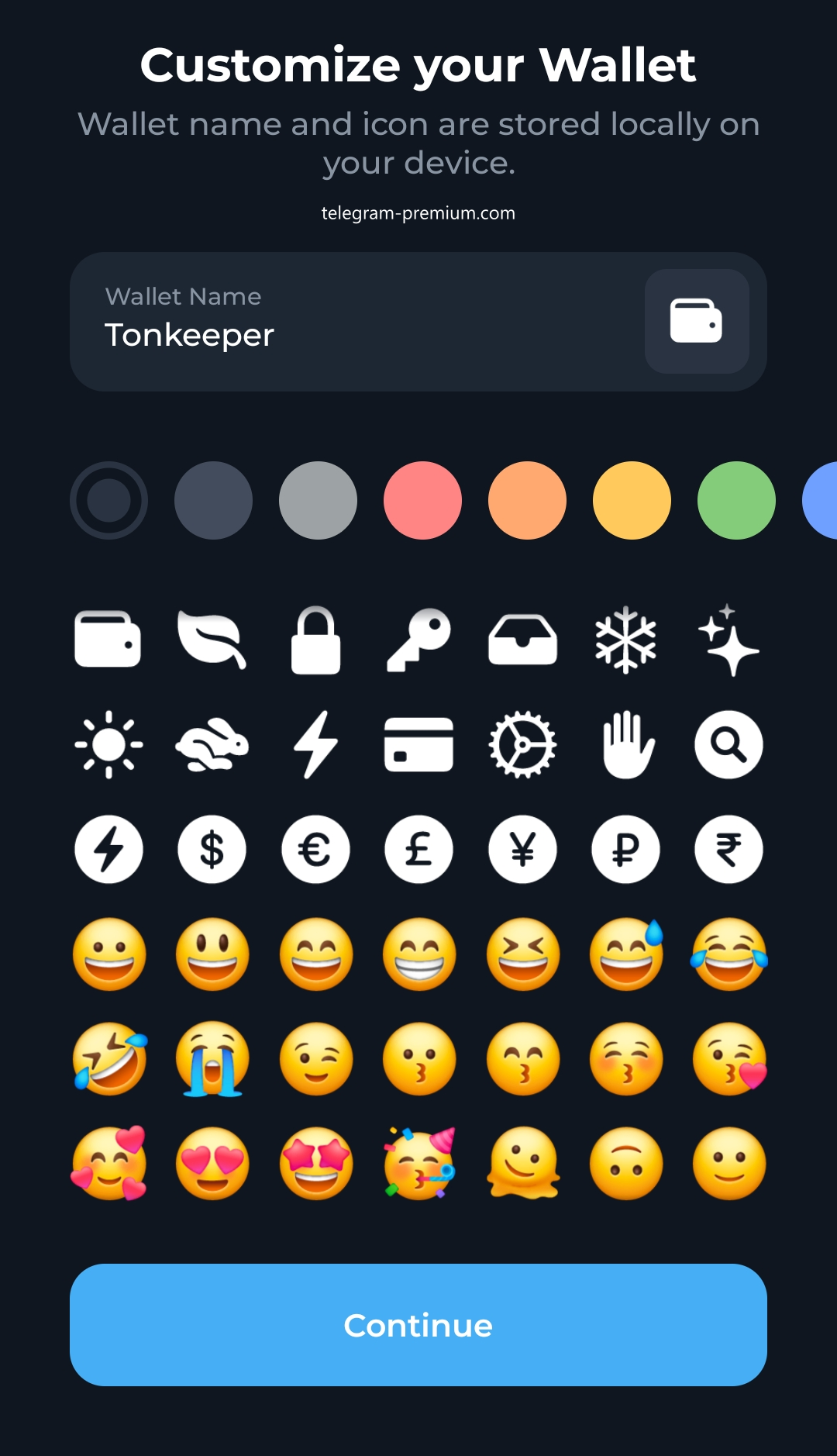
- The wallet is now created. Later, you should secure the "Recovery Phrase". While not necessary for the next steps, I will provide a guide for this later.
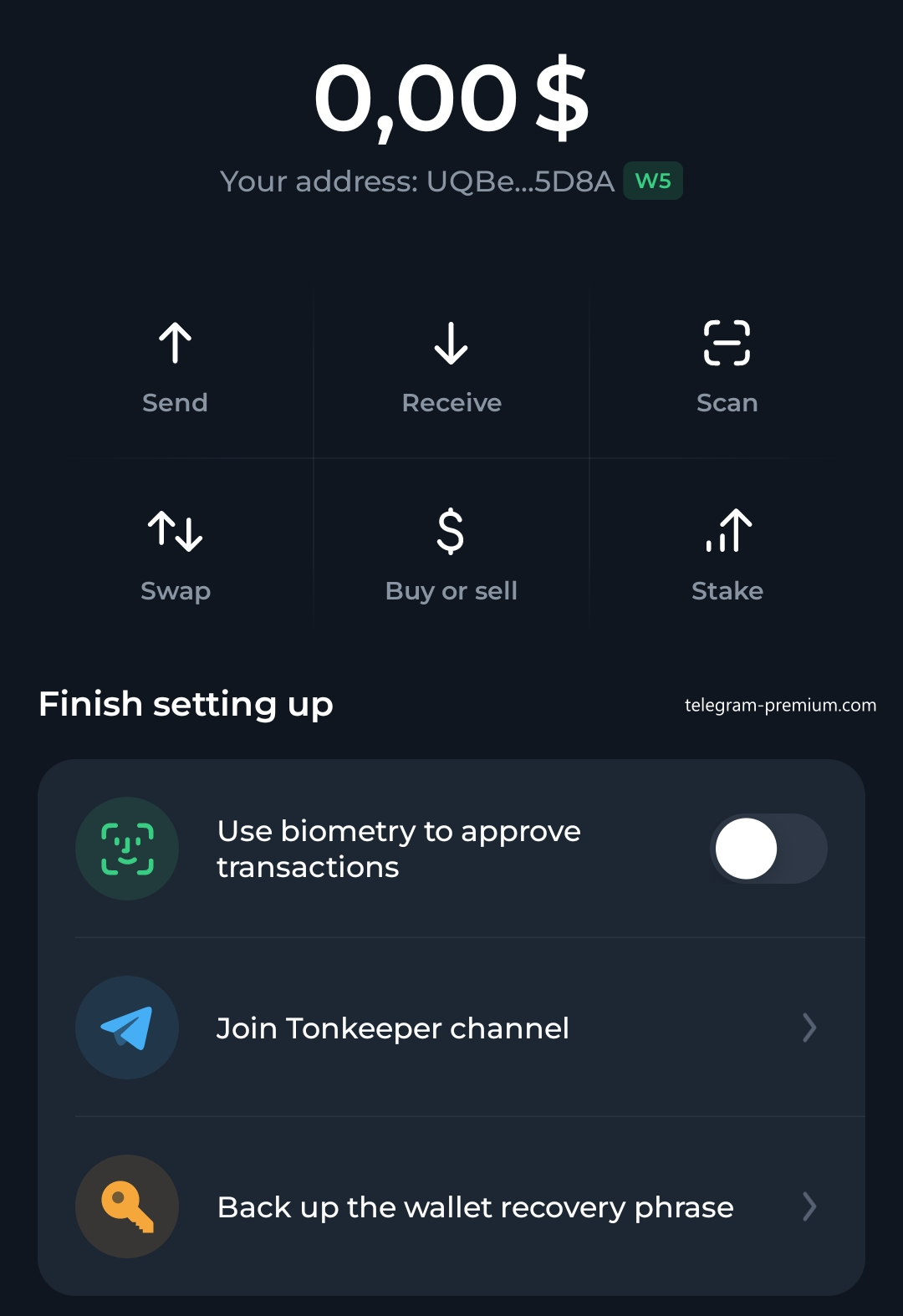
In the next step, we will transfer TON from the exchange to the wallet.
➡️ Proceed to the next step